E-Learning Hub - Online Learning Courses - LHUB LXP
Introducing Singapore's largest subscription-based online learning mobile application
Give your employability a booster today!


Get started with our online learning platform today!
Upskilling with Our Affordable Plans

- The largest learning library with a collection of skilling and compliance courses from over 250 industry-leading providers.
- Content is expertly vetted and curated into skill-development playlists to suit various learning styles, levels, and languages.
- Content available in multiple formats, including immersive courses, micro-learning, podcasts, and practice labs.
- 80,000+ courses kept current by working with content providers to add, refresh, and remove courses monthly.

- Connect LinkedIn Learning to your LinkedIn profile to receive personalized course recommendations based on insights of 1 billion LinkedIn members.
- Learn & interact with the LinkedIn Learning community & instructors – of over 41.6 million users.
- Over 22,000 courses, with over 60 new courses added each week.
- For payment details, refer to FAQ.
 Important Note:
Important Note:
Subscribe by 16 Mar and your subscription will be activated on 24 Mar 2025, 9pm SGT upon successful payment. You will be notified via email when your subscription is activated on 24 Mar 2025.
Acquire skills and certifications that give your employability a boost.
3 Easy Steps to Get Started on LXP Learning Hub

Inspiring Stories of Transformation
Frequently Asked Questions
General
Currently, the LXP App is available in English. Other languages such as Mandarin, Malay and Tamil, will be made available at a later date.
LXP is available on iOS and Android mobile operating systems. Other devices such as tablets will be supported at a later date.
The LXP app requires Internet connection (data plan or WI-FI connection) for all features.
If you encounter any technical difficulties, please email customerservice@ntuclearninghub.com.
| LXP+ LinkedIn Learning* | LinkedIn Learning* | |
|---|---|---|
| Platform provider | NTUC LearningHub | American online learning platform |
| Consumption of courses within | LXP app or web | LinkedIn Learning platform |
| Can I use SkillsFuture credits and UTAP to fund the subscription | Yes | No |
*All course content is powered by LinkedIn Learning.
Yes, the learner can sign up for both LXP Go and LXP+ Linkedin Learning with the same email address for login.
Once login, the learner will be able to see the 2 different content and the courses are identified under LXP Go or LXP+ LinkedIn Learning.
Getting Started
Currently, the LXP App is available in English. Other languages such as Mandarin, Malay and Tamil, will be made available at a later date.
LXP is available on iOS and Android mobile operating systems. Other devices such as tablets will be supported at a later date.
Subscription
We offer two subscription plans:
1) LXP Go and
2) LXP+ LinkedIn Learning.
Learners can choose to take up either of the two subscription plans or enjoy both concurrently.
The total cost of the subscription depends on the number and selection of content providers. To explore our list of learning content partners, browse our pricing plans.
Yes, eligible individuals* can use SkillsFuture Credit to pay for or offset the LXP subscription fees.
*All Singaporeans aged 25 and above are able to access their SkillsFuture Credit account by logging in with Singpass via: http://myskillsfuture.gov.sg
To offset your SkillsFuture Credit, you are required to sign up for your LXP account with our pricing plans.
You will be asked to confirm if you would like to pay using SkillsFuture Credit and will be redirected to www.skillsfuture.sg to complete the necessary steps.
NTUC members enjoy 50% unfunded* subscription fee support for up to $250 each year when you sign up for courses supported under UTAP. NTUC members aged 40 and above will get increased funding support from $250 to $500. NTUC Starter members can enjoy 50% unfunded course fee support for up to $200 per year when you attend courses supported under UTAP.
*Unfunded subscription fee refers to the balance subscription fee payable after utilisation of eligible SkillsFuture Credit.
Here's an example of how you can utilise UTAP:
| Example: 1-year LXP Go Subscription |
Redemption of Full SkillsFuture Credit |
Partial Redemption of SkillsFuture Credit |
|
(a) Full subscription fee(before subsidy) |
$120 |
$120 |
|
(b) Less eligible SkillsFuture Credit |
-$120 |
-$60 |
|
(c) Course fee payable (after SkillsFuture Credit) |
$0 |
$60 |
|
(d) Less UTAP funding (50% of subscription fee payable after SkillsFuture Credit) |
$0 |
$30 |
|
(e) You pay |
$0 |
$30 |
We accept payment via Visa, Mastercard and American Express. You may also use your SkillsFuture Credit for the LXP subscription
The enrolment date for LXP+ LinkedIn Learning is fixed for all learners for each subscription period. Please register and make an advance payment by 23:59 on the closing date of the subscription period you are purchasing to secure your subscription start date.
Tips: SkillsFuture Credit can be used to offset the subscription cost.
The learner account access will be provided by LinkedIn US office to LHUB in the evening (SG time) on day one of the subscription period. Due to the time difference with the US, we are unable to bring this timing forward.
LXP+ LinkedIn Learning offers the exact course offerings from the full suite of courses available on LinkedIn Learning. The courses featured in the "LXP+ LinkedIn Learning" collection are only a small subset of the entire LinkedIn Learning library, carefully curated based on market trends. To access the full library of courses on the app, scroll to the end of the collection and click on "view more."
LXP currently offers two types of paid subscription plans
1) LXP Go and
2) LXP+ LinkedIn Learning
Depending on which subscription plan you have purchased, you will be able to access the full suite of course offerings under the specific content provider. You may also choose to sign up for both plans to enjoy all course offerings on LXP.
Check out the available subscription plans on our official website.
To consume a LinkedIn Learning course, you have to first create an LXP account. You may access LXP website on your browser or download the LXP app from the App Store or Google Play Store to create an LXP account. Once the account is set up, you may access the LinkedIn Learning courses using any of the following options:
LXP website:
• Click on categories > LinkedIn Learning > Business/ Creative/ Technology
• Scroll down to “LXP+ LinkedIn Learning”
LXP mobile app:
• Scroll down to “LXP+ LinkedIn Learning”
No. Learners who have signed up for LXP+ LinkedIn Learning must access the LinkedIn Learning courses via LXP mobile app or website. You will not be able to log in directly from LinkedIn Learning’s portal or app. You may access the LinkedIn Learning courses using any of the following options:
LXP website:
• Click on categories > LinkedIn Learning > Business/ Creative/ Technology
• Scroll down to “LXP+ LinkedIn Learning”
LXP mobile app:
• Scroll down to “LXP+ LinkedIn Learning”
No, LinkedIn Learning and LXP+ LinkedIn Learning are different products.
LXP+ LinkedIn Learning will not track the learning records from the LinkedIn Learning platform.
Learners can sign up for both LXP+ LinkedIn Learning and LinkedIn Learning concurrently or can wait till the LinkedIn Learning subscription ends before subscribing to LXP+ LinkedIn Learning.
- Learners will not be able to access the learning records and certificates once there is no subscription renewal.
- Learners are encouraged to download all certificates to personal devices before the end of the subscription.
- Learners will be able to access preview courses available on LXP.
Upon course completion, you may choose to share your course certificate on your personal LinkedIn profile. To do so, you must bind your LinkedIn Learning account to your LinkedIn profile. Here are the steps on how to bind the account:
1. Launch a LinkedIn Learning course in LXP and click on “Me” > “Settings”
2. Scroll down and click “Connect my account”
3. Enter LinkedIn profile credentials
4. Click “Accept and continue as”
All sales are final. We do not offer refunds or exchanges for any learnings purchased through our platform.
By making a purchase, you agree to these terms and conditions. Please ensure that you have carefully reviewed your order before completing the purchase.
All subscription dates are final and are non-transferrable.
Contact Us
PROTECTED AREA
This content is password-protected. Please verify with a password to unlock the content.